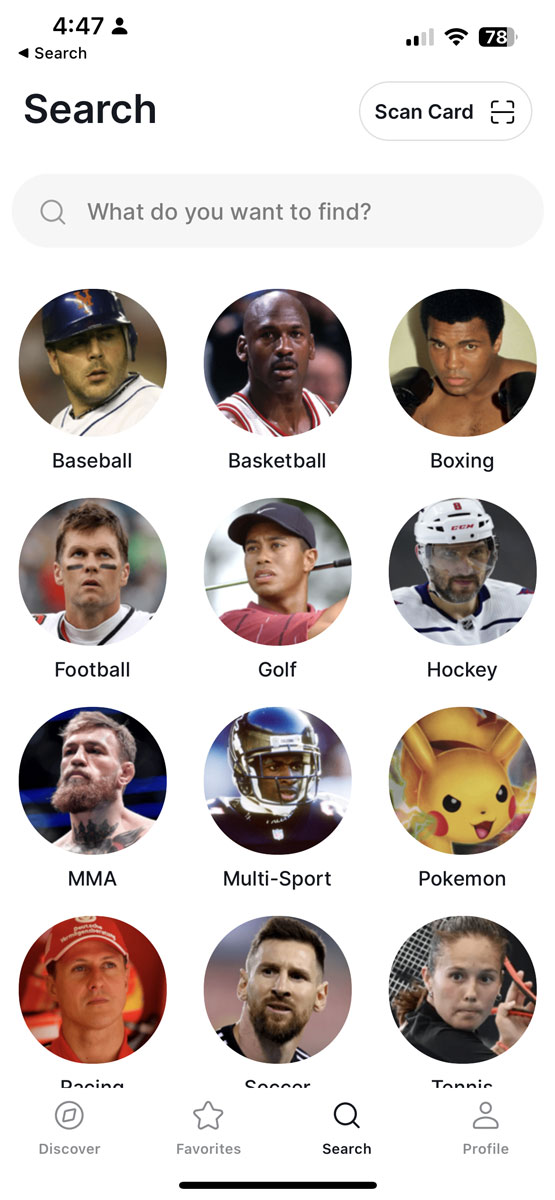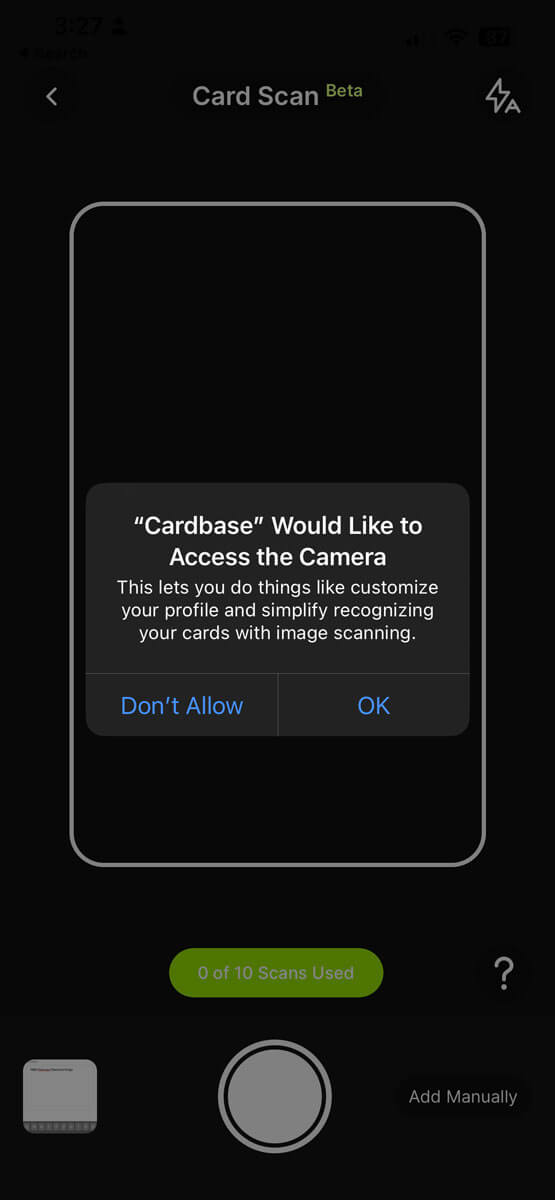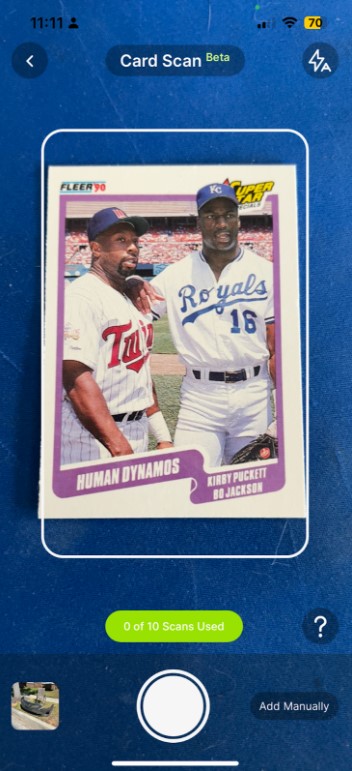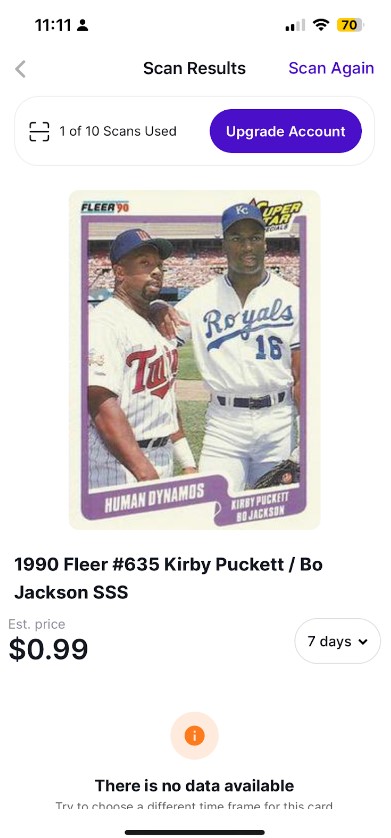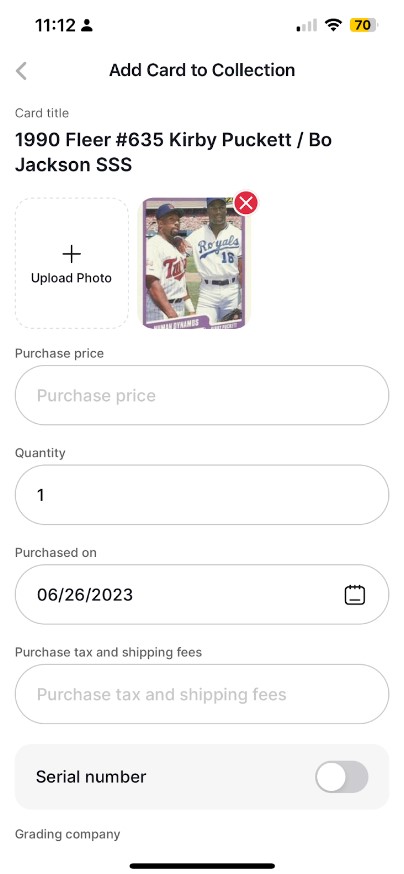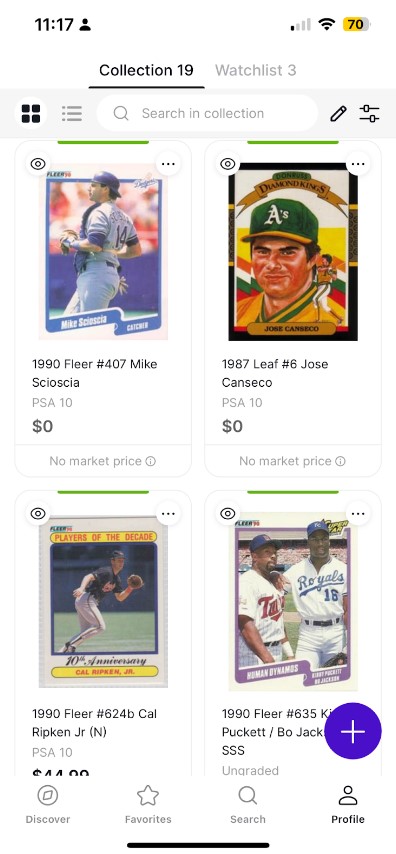Cardbase, the ultimate trading card collection app, has a new scanning option within the Cardbase App that makes tracking your trading cards easier than ever. With this new addition of a card scanner, you can easily add your trading cards to your Cardbase collection using your phone. The simplest and most powerful card scanner available, allowing you to get all your cards into your online collection in no time.
Whether you collect baseball cards, basketball cards, football cards, hockey cards, other sports cards, or even Pokémon cards, our scanner can detect and import all the necessary information for each card.
- As a sports card scanner, you can capture all the details of your favorite athletes, including scanning the back of the card so you can see both sides and have a comprehensive record of your collection in no time.
- As a Pokémon card scanner, let the app scan your cards and let the Cardbase app clarify tricky questions about your cards like “is a Shadowless Pokemon card or not?” The app’s scanner will detect and import all the necessary information for each card, including its name, set, and rarity. Quickly and easily add even large collections without a huge time commitment.
If your trading card collection isn’t loaded in Cardbase, you are missing out on collection value tracking, hot deal notifications, and watchlists so you can find the cards you need for your collection. Scanning enables you to quickly track your entire collection with everything Cardbase has to offer, including current pricing per card based on trending information across dozens of online marketplaces, searchable pricing for cards you are seeking, and the ability to list cards from your collection directly onto eBay.
With this card scanner, it’s never been easier to get your whole collection into Cardbase so you can level up your investment in trading cards. Let’s get started with the three quick steps for scanning your collection.
Scan Your Trading Cards with the Cardbase App
- Open the Cardbase app on your iPhone or Android device. If you haven't downloaded the Cardbase app, you can get it from the App Store or the Google Play Store. Once you've installed it, open it up on your phone to get access to the card scanner.
- Click the Search button at the bottom of the app, and from this screen, click the Scan Card button in the top right corner to start scanning your card.
- The first time you scan, you will be asked to provide permission for your camera. This shows the iOS message. The Android message is similar.
- The Scan screen shows what your camera sees, with an overlay for the scanned area.
- Make sure your card is lined up vertically to match the scan area. Hold your phone over the card so that it's centered in the frame.
- Keep your hand steady or use a phone holder to keep your photo clear.
- When the card is straight and within the scan area’s white line, click the white button to scan the card.
- Once the card is scanned, click the card’s image to have the app find your card within the Cardbase database.
Once the card is located, click the card image to import the card to your collection.
The card will now show you the details of the card, including its name, set, and rarity. If you're happy with the information, click the Add button at the bottom of the card to add it to your collection.
- Add any additional information you want to include like the price paid, additional pictures, serial numbers for limited editions, the condition, if it's graded or not and by which company, and any notes or tags that will help you remember details about the card.
- More details can be added later by clicking on the card’s Edit button. Repeat these steps to add more cards so you can get access to all the power of Cardbase to provide more insight into your cards and track the value for your whole collection.
- Once your collection starts getting loaded, you can see the total value of your card collection from your Profile.
Pro Tips for Scanning into the Cardbase App
- Check Your Camera Lens: The clarity of the card image is crucial for scanning effectively and finding the right card in the database. Ensure your camera lens is clean before scanning to avoid smudges or dust that could affect the quality of your scan.
- Good Lighting Matters: A well-lit area will produce a clear, sharp image. Natural, diffused light is best. If that's not available, ensure you have white light source. Avoid shadows on the card as they can interfere with the scanner's ability to correctly capture the card’s detail, making it harder to identify it, too.
- Position the Card Correctly: The entire card should be in the scanning area’s field of view.
- Cut the Glare: Many trading cards have a shiny, reflective surface that can cause a glare when photographed. HoloFoil Pokémon cards and Panini Prizm cards are among the most challenging to photograph. If possible, tilt the card or adjust your light source to minimize this glare.
- Use a Simple, Single Color Background: No fancy backgrounds are needed. The best thing you can do is to choose a single-color background with little to no detail/pattern on it. This way, nothing will interfere with the look of your card.
Scan Your Sports & Pokémon Cards Today
Don't waste any more time manually adding cards to your collection on Cardbase. Download the free Cardbase app now on the App Store or the Google Play Store and start with 10 scans immediately to see how quickly and easily you can get your whole collection properly tracked to maximize your value.